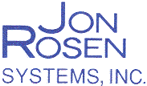We frequently hear people say “my computer is old” and then they try to remember when they bought the computer to determine its age. Describing a computer by its age is only part of the story, and it can lead to a misleading evaluation.
While cars are judged by model year and mileage, computers need to be judged by model year (“age”) and power-on time. The hard drive inside every computer tracks the power-on time, so checking the hard drive will reveal how many hours the computer has been in use. Evaluating machines by their running time is a widely used practice in many industries and is typically tracked using a Hobbs meter.
Consider this scenario: two identical cars, both made in the same year but one has 10,000 miles and the other has 100,000 miles. While the model year of the car can be useful to determine features, without the mileage it wouldn’t tell a complete story. The car with 10,000 miles will be consider to have plenty of life left, while the car with 100,000 miles on it is going to need repairs soon.
At an average of 50mph, 10,000 miles is equivalent to 200 hours of operation, while every 100,000 miles is equivalent to 2000 hours of operation. Using a lower average speed of 25mph doubles the hours to 400 and 4000 hours.
For a computer, we need to check the power-on time to accurately asses the usage of the computer. Since there are 8760 hours in a full year or 2000 hours in a year of 9-5 workdays, there can be a big difference in power on time for any computer.
Server computers that run continuously will accumulate the most power-on time, while office computers will accumulate much less time if used 9-5pm and then turned off at night. Home computers that are only used a few hours a day accumulate the least amount of power-on time.
Once the power-on hours are known, more specific decisions can be made about the parts inside a computer. Most desktop hard drives that are 80gb or larger are rated at 50,000 hours for their lifetime usage, while laptop hard drives are rated lower at 20,000 hours. Hard drives that are smaller than 40gb typically use metal ball bearings that get noisy and overheat after 20,000 hours, while 80gb and larger hard drives use silent fluid dynamic bearings that rarely fail and run silently. As a hard drive approaches its cumulative lifetime limit, the possibility of total drive failure (burnout) increases.
Fans are another component that have a low lifetime limit. Sleeve bearing CPU and case fans will get noisy and wear out after 10,000 hours. Better quality fans with ball bearings will last up to 20,000 hours. Genuine Intel CPU fans use the best quality bearings and will frequently last up to 50,000 hours or more.
The biggest variable in component life are capacitors, since a single failing capacitor will cause the entire computer system to fail. Since motherboards have up to 100 capacitors in up to ten different sizes and shapes, it is very hard to predict capacitor failure. Instead, computers need to be visually inspected annually for the early signs of capacitor failure, such as lifting, bulging, cracking and leaking.