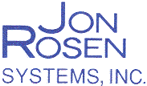Throughout the useful life of a computer, securing and protecting the data on the hard drive is a necessary concern. But when computers are discarded, the data has to be removed effectively to ensure no one else can read the hard drive. There are recurring news stories about people that discard computers without erasing them, only to discover that their files and information remain accessible.
Simply deleting files from a hard drive does not remove the information. Deleted files can be restored and viewed, because deleting only removes the name of the file and not the contents.
Formatting a hard drive using a DOS or Windows format program does not erase a hard drive. Instead, the format utility simply reads the entire hard drive and then erases the entire list of files. The result is that the hard drive may appear empty but will be recoverable, and the original files will remain viewable.
The best practice for erasing a hard drive requires using a software utility that erases the drive by writing zeroes over every character (byte) on the drive. When this method is used, there remains no possible method of recovery, and any examination of the hard drive will display empty or zero data.
We do not recommend trying to break or crush a hard drive. The hard aluminum case on the hard drive will protect the discs inside, and no matter how much damage is done the data still remains on the discs.
A hard drive that is properly erased and completely overwritten using zeroes can safely be re-used or returned for recycling without any risk of anyone ever viewing or recovering any data.