Microsoft Outlook is a widely used e-mail program, but it should come with a book listing all of the limitations. Most of these limitations are related to the design of Outlook, because Outlook stores all messages in a single database file that has a size limit, in which you can even download them as pdf with merge pdf.
There are two variations of Outlook: Outlook Express is free and included with Microsoft Windows XP. Outlook Express does not include a calendar. The complete version of Outlook is sold alone or with Microsoft Office and includes a calendar.
Outlook 97 through 2002 have a 2gb file size limit. Starting with Outlook 2003, the message database file size limit can be increased to 20gb. When Outlook is integrated with an Exchange server, the Exchange server will allow a maximum file size of 75gb per user.
When Outlook was first released by Microsoft in the 1990’s, all e-mail was in the form of text messages with an average size of 2kb. Since messages didn’t include graphics, web pages, attachments or other large content, a 2gb limit for the Outlook database seemed gigantic. Using an estimate of 100 saved messages per day, a 2gb Outlook.PST file would hold 27 years of mail.
However, as e-mail switched from plain text to HTML graphics, messages grew in size so that the 2gb data database file has become a problem for many users.
At the time that Outlook was first designed, storing messages in a single database file was faster and more secure than storing each message as an individual file. Outlook was designed at a time when Windows used the FAT32 file system. The FAT32 file system lacked security features and slowed down significantly if a folder contained more than 1000 files. This led to the decision to store all messages in a single database file.
Once Outlook reaches the 2gb limit, it stops receiving and saving new messages. Although it may allow new messages to be sent, it will fail to save sent messages in the sent message folder due to lack of space. Deleting messages may increase available space, but Outlook may not recognize the free space until the database is compacted.
Using the Auto Archive feature will move older messages into a separate file, reducing the size of the Outlook database file. Auto archive can be configured to run automatically.
Another design limitation of Outlook is that it cannot share contacts, e-mail or calendars unless it is integrated with an Exchange server. One simple method of sharing e-mails in Outlook is to use the often overlooked IMAP feature. Configuring Outlook in IMAP mode will leave all messages on the mail server, making it easy to switch between computers to see the same messages.
Using Outlook in IMAP mode is also a useful method for avoiding the Outlook PST file size limit. Since IMAP mode leaves all messages on the mail server, the mail server size limit will determine the maximum size limit instead of using Outlooks PST limit. However, some mail servers may have e-mail account limits that are less than 2gb, so it is important to determine the mail server account size limit.
An excellent alternative to Microsoft Exchange or hosted mail service is the Interchange mail server software from Lan-Aces.com. This mail server software runs on any Windows version and supports IMAP mode. Since Interchange stores e-mail messages as individual files, there is no limit to the mailbox size for users.
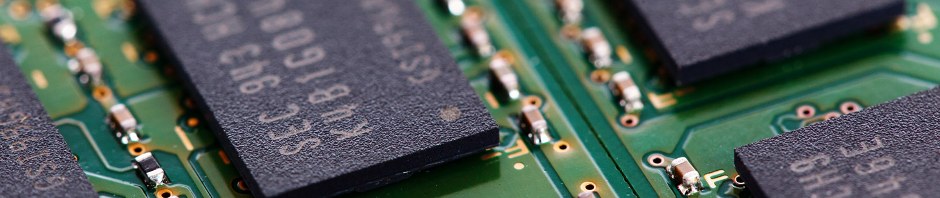

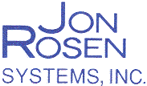
I am grateful that you advised a way to save my Outlook emails to a thumb drive before I began deleting them. Thanks, Amy