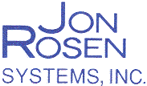Microsoft Windows XP has become the most widely used and installed desktop operating system, with over 60% of U.S. businesses running Windows XP as of 2013. Since introducing Windows XP in 2002, Microsoft has provided free software updates that add features and fix security problems exploited by viruses. However, Microsoft will not be providing updates indefinitely.
Instead, Microsoft will stop issuing security fixes to Windows XP, Internet Explorer 8 and Microsoft Security Essentials for Windows XP on April 8, 2014. It is possible and likely this deadline will be extended, and its also likely that Microsoft may issue security fixes for major problems that significantly affect large groups of Windows XP users. The best course of action is to begin upgrading or replacing Windows XP computers with Windows 7 or Windows 10. Both Windows Vista and Windows 8.x should be avoided.
Windows XP 32-bit with service pack 3 (SP3) can be upgraded to Vista 32-bit SP1 and then the service pack 2 update for Vista must be installed. Only after upgrading to Vista SP2 can a computer be upgraded to Windows 7. Note that 32-bit versions of Windows XP cannot be upgraded to any subsequent 64-bit version of Windows. 64-bit versions of Windows Vista/7/8 provide support for computers with over 4gb RAM, while 32-bit versions of Windows are limited to recognizing only the first 3gb of RAM (4gb minus video memory usage).
There are no direct upgrades from Windows XP to Windows 7/8; instead, computers must first be upgraded from XP to Vista, and then from Vista to Win7 and then Win8. Performing an upgrade preserves all programs, data and settings, replacing only the operating system files with the newer version.
When changing to a 64-bit version of Windows Vista/7/8, there is no upgrade path available from 32-bit Windows. Instead, a new copy of Windows must be installed, requiring all applications to be re-installed. The previous version of Windows can be retained and the computer can be dual-booted to allow switching between versions of Windows on restart.
Along with the planned demise of Windows XP, new computers are no longer including hardware drivers for Windows XP, instead limiting their support to only Windows 7 and Windows 8.
Frequently asked questions about the end of updates for Windows XP on April 8, 2014:
Q: Will Windows XP Home or Professional stop working on April 9, 2014?
A: Windows XP and all other programs on Windows XP will continue to work without interruption after April 8, 2014. The Windows update feature will not provide new updates and security fixes for Windows XP, Microsoft Security Essentials anti-virus and Internet Explorer 8 after April 8, 2014.
Q: What should Microsoft Security Essentials be replaced with when it stops updating?
A: There are a wide range of anti-virus programs that will continue to work on Windows XP. AVG and Immunet both provide unlimited free licenses for their anti-virus software. Microsoft will extend the support of Security Essentials until April 2015 to ensure that XP computers are protected.
Q: Can existing computers with Windows XP Home be upgraded to a newer version of Windows?
A: Yes. Windows XP Home SP3 32-bit can be upgraded to Windows Vista Home Basic/Premium/Ultimate 32-bit. Windows XP Home cannot be upgraded to any 64-bit version of Windows. Instead, a new installation of Windows Vista/7/8 must be performed if choosing the 64-bit installation. The 64-bit version of Windows is an optional choice that provides support for computers with more than 4gb RAM. When upgrading Windows, the computer should have a minimum of 2gb RAM. Using less than 2gb RAM will result in a significant drop in performance.
Q: Can existing computers with Windows XP Professional be upgraded to a new version of Windows?
A: Yes. Windows XP Professional SP3 32-bit can be upgraded to Windows Vista Professional or Ultimate 32-bit version. Windows XP Professional cannot be upgraded to any 64-bit version of windows. Instead, a new installation of Windows Vista/7/8 must be performed if the 64-bit version is selected. The 64-bit version of Windows is an optional choice that provides support for computers with more than 4gb RAM. When upgrading Windows, the computer should have a minimum of 2gb RAM. Using less than 2gb RAM will result in a significant drop in performance.
Q: What does 64-bit Windows Vista/7/8 provide?
A: 64-bit Windows provides support for computers with more than 4gb RAM. While 32-bit versions of Windows can run on any computer, 32-bit versions will recognize only the first 4gb of RAM and ignore any additional RAM memory.
Q: Can Windows XP continue to be used after April 8th, 2014?
A: Yes. Both FireFox and Chrome web browsers will continue to work on Windows XP, so these can be used instead of Internet Explorer 8. Note that Internet Explorer 8 cannot be removed or disabled, but shortcuts and links to Internet Explorer can be removed and another web browser can become the default browser for all web pages. Microsoft Security Essentials can be removed and replaced with other free anti-virus software.