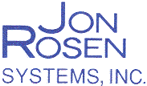The System Fix fake anti-virus is a Windows program that hides all files and displays multiple fake warning messages. This fake anti-virus changes names every few weeks, using names like System Fix, Win 7, etc.
This fake program is installed after visiting a web-site that has been hacked and modified to run the fake program. It may also appear as part of the advertising on a legitimate web-site, warning that your system is infected and requires a scan. This fake warning is used to trick and lure users into installing the fake anti-virus software.
This procedure can be used to remove System Fix fake anti-virus and other similar variations:
1. Enter the following activation code to stop the fake error messages:
1203978628012489708290478989147
2. Use Control-R to run iexplore.exe
3. Download unhide.exe to reveal all files that have been concealed.
4. Download and run ComboFix.exe from Bleeping Computer to repair all Windows settings.
5. Download and run Kaspersky TDSSkiller.exe to remove the rootkit boot.sst.b file and restart.
6. Rename and deleted numbered fake anti-virus program files in c:\documents and settings\all users\application data.
7. Run MSconfig and select safe mode with networking. Disable numbered programs in the Windows startup.
8. After restarting Windows, download and run Malwarebytes to remove the remaining files.
9. Install cCleaner to remove all files from the temporary folders and unused registry entries. Review the Windows startup list and delete numbered startup programs.
Our technicians specialize in identifying and removing fake anti-virus software. If you find your computer has been hijacked by a fake anti-virus, bring it to our office for repair.