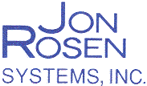Watch out for a fake e-mail sent from Facebook with the message “Hi, here’s some activity you have missed on Facebook” and a link to 1 Friend request. Before clicking on any of the links in this message, check the links by pointing the mouse to them to show the link destination.
The first clue of a fake e-mail is the sender e-mail address. For the Facebook e-mail, the sender address name was “Facebook” but the e-mail address was “notification+oar81v5njwoo@logical.it.” The key thing to focus on is the domain name, where logical.it is not related to Facebook.
The second clue of a fake e-mail is the link destination. Pointing to the icons and links inside the e-mail reveals that the destination address is not a Facebook address but a different address. This confirms that the e-mail is a fake and will lead to advertising or malware software. Even the “unsubscribe” link is fake, pointing to the same address as the “1 friend request link.”