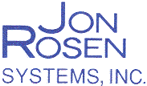1. Never click on any link or web-site that says “Find out who unfriended you on Facebook.”
All offers to find out who unfriended you on FaceBook are fake. Clicking them will install advertising or fake anti-virus software. Also, there is no feature in Facebook that will tell you if or when someone removed you as a friend.
2. Never carry a laptop with the cords connected.
Moving a laptop with the power cord connected will bend and break the power jack inside the laptop, leading to charging failure and a costly motherboard repair. Unplug a laptop before moving it.
3. Never put a laptop in your luggage.
When travelling with a laptop computer, always carry it on the plane with you. When a laptop is stored inside luggage, the glass LCD screen will crack as other luggage is stacked on top.
4. Never drop a laptop with a hard drive.
Most laptops have a hard disk drive inside, which has moving parts that are aligned with precision. Even setting down a running laptop gently can create a shock that will damage a regular hard drive. Only a few newer hard drives have G-shock protection, where they can detect a free fall and retract the disk drive heads from the platters before impact. When a laptop is shutdown and powered off, it has a much higher protection from shock, but can still be damaged from a fall. Only laptops using the newest solid state technology (“SSD”) are immune to shock and falls.
5. Never use a short or simple password.
Passwords with fewer than 8 characters can be compromised in minutes by malicious software programs. Using longer passwords that include numbers and symbols can make it difficult or impossible for an attacker to steal a password.
6. Never click an e-mail or web page link without checking the link first.
All deceptive emails and web pages rely on using realistic images and links to deceive users into thinking they are legitimate. The best protection from deceptive links is inspection; simply point to the link to show the target destination, and then consider if it matches the actual web-site. A sure sign of a fraudulent link is a web page that does not match the e-mail address.